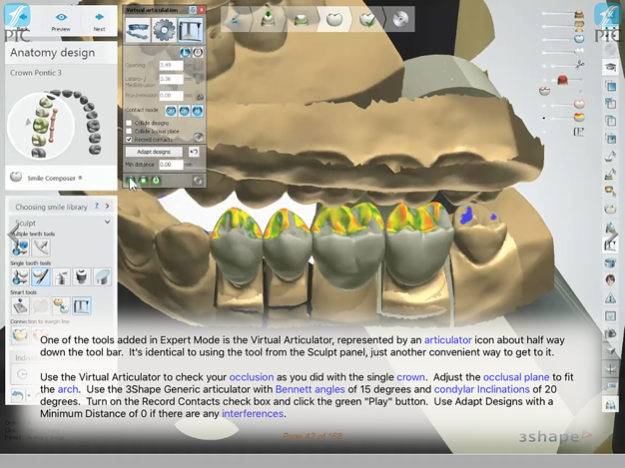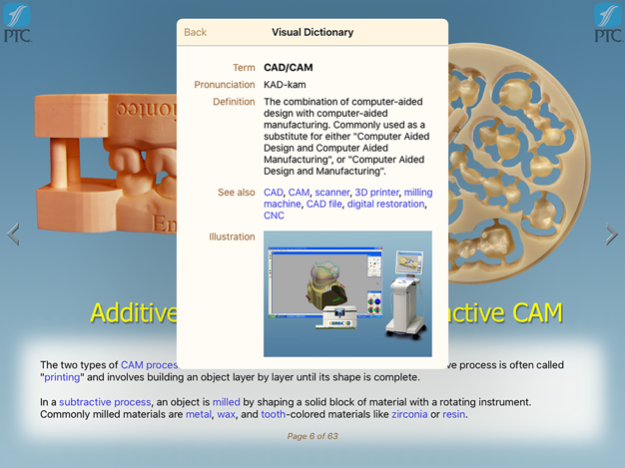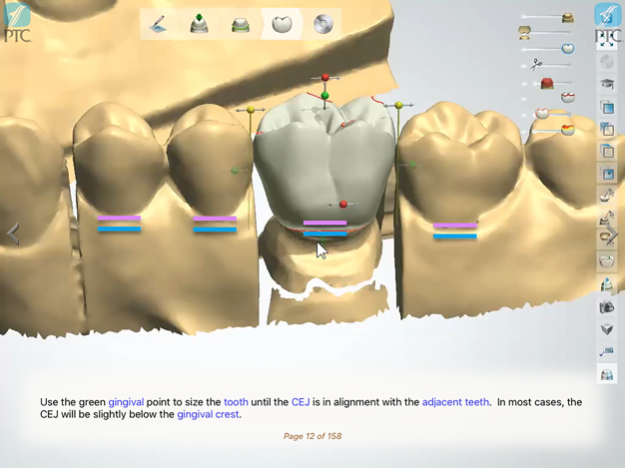PTC Training 1.2.2
Continue to app
Free Version
Publisher Description
PTC is the world leader in dental laboratory education. The methods used in this CAD/CAM training course utilize the fundamental concepts and step by step procedures developed in over 30 years of successfully training dental technicians to efficiently produce quality dental restorations.
Get the free app and you can instantly view the Introduction to Computer Aided Design course, a two part introduction to CAD for dentistry. In Part One, you will gain a basic understanding of using computers to design and manufacture dental restorations. The transition from conventional handmade restorations to computer designed, milled and printed restorations is discussed. In Part Two, you will learn fundamental dental anatomy concepts necessary to communicate effectively with other dental professionals. Included is a comprehensive illustrated dictionary containing over 1500 dental terms.
The free app also includes our Visual Dictionary of over 1500 dental laboratory terms, illustrated with definitions, pronunciation, and an extensive cross-reference.
Additional anatomy and CAD/CAM courses are available with a PTC Training License.
For assistance please visit the PTC website.
Apr 5, 2022
Version 1.2.2
Updated for iOS 15.
About PTC Training
PTC Training is a free app for iOS published in the Office Suites & Tools list of apps, part of Business.
The company that develops PTC Training is Productivity Training Corporation. The latest version released by its developer is 1.2.2.
To install PTC Training on your iOS device, just click the green Continue To App button above to start the installation process. The app is listed on our website since 2022-04-05 and was downloaded 31 times. We have already checked if the download link is safe, however for your own protection we recommend that you scan the downloaded app with your antivirus. Your antivirus may detect the PTC Training as malware if the download link is broken.
How to install PTC Training on your iOS device:
- Click on the Continue To App button on our website. This will redirect you to the App Store.
- Once the PTC Training is shown in the iTunes listing of your iOS device, you can start its download and installation. Tap on the GET button to the right of the app to start downloading it.
- If you are not logged-in the iOS appstore app, you'll be prompted for your your Apple ID and/or password.
- After PTC Training is downloaded, you'll see an INSTALL button to the right. Tap on it to start the actual installation of the iOS app.
- Once installation is finished you can tap on the OPEN button to start it. Its icon will also be added to your device home screen.